Pinterest: 10 Tips for PR People
>> Carlo Pandian pitched me with a ready-made guest post. But his pitch was so good that I pitched him on writing about Pinterest instead. PR’s ability to drive consumers through the purchase funnel tends to focus on awareness. I like some of his Pinterest tips for PR people as they include tips for generating more than awareness — while adhering to Pinterest’s much-appreciated no direct sales rules.
Don’t Forget: The tips below assume YOUR audience is on Pinterest and the tactic of pinning supports broader strategies in your plan.<<
The idea behind Pinterest is to create attractive pin boards on your profile based on your interests, or your products and services if you’re a business. Once you have created your pin boards all you need to do is ‘pin’ relevant images to the right boards and try to raise a following.
Direct Sales Aren’t Allowed
There are strict guidelines you will need to follow. In the terms and conditions it does state that you are not able to use the site for direct sales, but there are plenty of other uses that can lead to more sales.
First and foremost you must receive an invitation to open an account. A quick shout out on Twitter should be enough for someone to lend you a hand if you need it. Check within your own circles first though, with over 10 million users it’s likely you already know someone who can invite you. Failing that you can request an invite directly from Pinterest.
Here 10 tips on how to get on-board and start making use of this popular platform.
1. Create product specific boards and show images of your goods. If you offer a service you can still use the images from your blog posts or web pages. Each image links back to the page you pinned it from, which is why it’s very useful for adding links to your website and bringing in new traffic. Create new boards for your ranges to keep things organised.
2. Think outside the box when it comes to marketing. You cannot directly sell anything but you could use the site to pin special offer coupons, QR codes on your images or attractive images of entire collections to excite the viewer.
3. Try and cross promote all of your social sites with Pinterest. Link up your website, Twitter account and Facebook when you create your profile and send your pinned images over to your various sites. Add your profile pictures and cover photos from Facebook onto a pin board, send pinned pictures directly to your Twitter account and encourage users of all social networks to visit all of your sites individually.
4. Add the ‘Follow me on Pinterest’ button to your website next to your other social media buttons so people can follow you with one easy click.
5. The ‘Pin It’ button is another essential addition to your website specifically your product pages and your blog.
6. Conduct market research by reaching out to users and asking for their opinions. Show ideas in the making, products which are being developed and see what the reaction is.
7. It’s possible to add video content onto Pinterest so if you create your own video marketing remember to add these onto the relevant boards. Remember there is no direct selling, so consider the contents before pinning.
8. If you have stories or news about your company across the Internet add it to your ‘In the News’ board.
9. Ask your employees to all create their own pin board on the company profile. Let their personality show, yet ensure they are aware of the rules first.
10. As with all social networking you mustn’t be selfish. Repin, share and comment on the pins and boards of others in order to raise an interest in you.
Author
Carlo Pandian is a freelance writer based in London and blogs for Media Recruitment on public relations, marketing and careers. When he’s not online or cycling around town, you can’t get him out of the kitchen for his love of food.
Related Articles
Pinterest Best Practices
15 Ways to Use Pinterest for PR
The 10 Commandmants of Pinterest for Business
Pinterest – The Social Media Darling Of 2012: Infographic by Infographiclabs
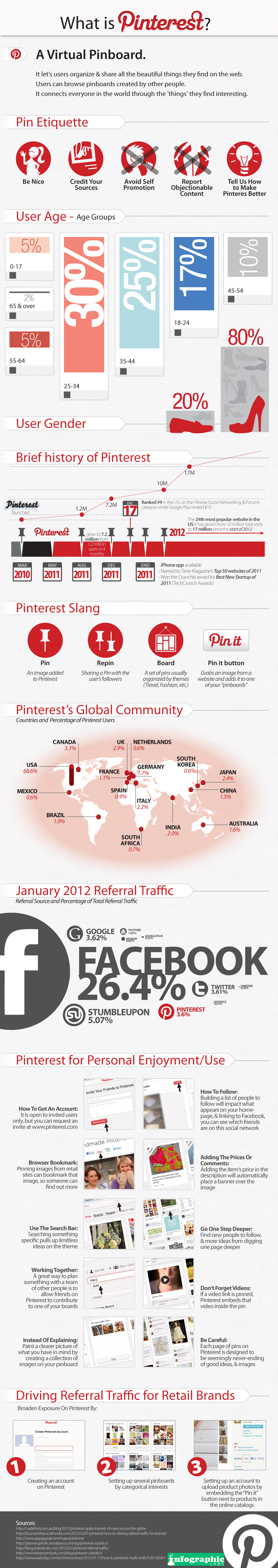

… [Trackback]
[...] Find More on|Find More|Read More Infos here|There you can find 68344 more Infos|Informations on that Topic: prjobsandcareers.com/pinterest-10-tips-for-pr-people/ [...]
Like or Dislike: 0
0  0
0
… [Trackback]
[...] Find More on|Find More|Find More Infos here|There you will find 70864 additional Infos|Infos on that Topic: prjobsandcareers.com/pinterest-10-tips-for-pr-people/ [...]
Like or Dislike: 0
0  0
0
… [Trackback]
[...] Read More on|Read More|Read More Informations here|Here you can find 38169 additional Informations|Informations to that Topic: prjobsandcareers.com/pinterest-10-tips-for-pr-people/ [...]
Like or Dislike: 0
0  0
0
… [Trackback]
[...] Find More on|Find More|Read More Infos here|There you can find 14924 more Infos|Infos to that Topic: prjobsandcareers.com/pinterest-10-tips-for-pr-people/ [...]
Like or Dislike: 0
0  0
0
… [Trackback]
[...] Find More here|Find More|Find More Informations here|There you will find 72584 additional Informations|Infos on that Topic: prjobsandcareers.com/pinterest-10-tips-for-pr-people/ [...]
Like or Dislike: 0
0  0
0
… [Trackback]
[...] Find More on|Find More|Find More Informations here|There you will find 80801 additional Informations|Infos on that Topic: prjobsandcareers.com/pinterest-10-tips-for-pr-people/ [...]
Like or Dislike: 0
0  0
0
… [Trackback]
[...] Find More on|Find More|Find More Informations here|Here you can find 2374 additional Informations|Informations to that Topic: prjobsandcareers.com/pinterest-10-tips-for-pr-people/ [...]
Like or Dislike: 0
0  0
0
… [Trackback]
[...] Find More on|Find More|Read More Infos here|Here you will find 41222 additional Infos|Infos to that Topic: prjobsandcareers.com/pinterest-10-tips-for-pr-people/ [...]
Like or Dislike: 0
0  0
0
… [Trackback]
[...] Find More on|Find More|Find More Infos here|Here you will find 53901 additional Infos|Informations on that Topic: prjobsandcareers.com/pinterest-10-tips-for-pr-people/ [...]
Like or Dislike: 0
0  0
0
… [Trackback]
[...] Find More on|Find More|Find More Informations here|Here you will find 83927 more Informations|Informations on that Topic: prjobsandcareers.com/pinterest-10-tips-for-pr-people/ [...]
Like or Dislike: 0
0  0
0
… [Trackback]
[...] Read More on|Read More|Read More Infos here|There you will find 19867 additional Infos|Informations to that Topic: prjobsandcareers.com/pinterest-10-tips-for-pr-people/ [...]
Like or Dislike: 0
0  0
0
… [Trackback]
[...] Find More on|Find More|Read More Informations here|Here you can find 60578 more Informations|Informations on that Topic: prjobsandcareers.com/pinterest-10-tips-for-pr-people/ [...]
Like or Dislike: 0
0  0
0
… [Trackback]
[...] Find More on|Find More|Read More Infos here|Here you will find 35483 more Infos|Infos to that Topic: prjobsandcareers.com/pinterest-10-tips-for-pr-people/ [...]
Like or Dislike: 0
0  0
0
… [Trackback]
[...] Read More on|Read More|Read More Informations here|Here you will find 55373 additional Informations|Informations on that Topic: prjobsandcareers.com/pinterest-10-tips-for-pr-people/ [...]
Like or Dislike: 0
0  0
0
… [Trackback]
[...] Read More here|Read More|Find More Infos here|Here you can find 27821 additional Infos|Infos to that Topic: prjobsandcareers.com/pinterest-10-tips-for-pr-people/ [...]
Like or Dislike: 0
0  0
0
… [Trackback]
[...] Find More here|Find More|Find More Informations here|There you will find 20470 more Informations|Infos to that Topic: prjobsandcareers.com/pinterest-10-tips-for-pr-people/ [...]
Like or Dislike: 0
0  0
0
… [Trackback]
[...] Read More on|Read More|Read More Informations here|There you will find 45534 additional Informations|Informations to that Topic: prjobsandcareers.com/pinterest-10-tips-for-pr-people/ [...]
Like or Dislike: 0
0  0
0
… [Trackback]
[...] Find More here|Find More|Read More Informations here|There you will find 84057 additional Informations|Informations on that Topic: prjobsandcareers.com/pinterest-10-tips-for-pr-people/ [...]
Like or Dislike: 0
0  0
0
… [Trackback]
[...] Read More on|Read More|Find More Informations here|Here you can find 58659 more Informations|Informations on that Topic: prjobsandcareers.com/pinterest-10-tips-for-pr-people/ [...]
Like or Dislike: 0
0  0
0
… [Trackback]
[...] Read More here|Read More|Read More Infos here|There you will find 9115 more Infos|Informations to that Topic: prjobsandcareers.com/pinterest-10-tips-for-pr-people/ [...]
Like or Dislike: 0
0  0
0
… [Trackback]
[...] Find More here|Find More|Read More Infos here|Here you will find 64115 more Infos|Informations on that Topic: prjobsandcareers.com/pinterest-10-tips-for-pr-people/ [...]
Like or Dislike: 0
0  0
0
… [Trackback]
[...] Find More on|Find More|Read More Informations here|There you can find 58198 more Informations|Infos on that Topic: prjobsandcareers.com/pinterest-10-tips-for-pr-people/ [...]
Like or Dislike: 0
0  0
0
… [Trackback]
[...] Read More here|Read More|Read More Informations here|There you will find 62470 more Informations|Informations on that Topic: prjobsandcareers.com/pinterest-10-tips-for-pr-people/ [...]
Like or Dislike: 0
0  0
0
… [Trackback]
[...] Read More on|Read More|Find More Informations here|Here you will find 70133 more Informations|Infos on that Topic: prjobsandcareers.com/pinterest-10-tips-for-pr-people/ [...]
Like or Dislike: 0
0  0
0
… [Trackback]
[...] Find More here|Find More|Find More Infos here|There you will find 61371 additional Infos|Informations on that Topic: prjobsandcareers.com/pinterest-10-tips-for-pr-people/ [...]
Like or Dislike: 0
0  0
0
… [Trackback]
[...] Read More on|Read More|Read More Infos here|There you will find 25624 more Infos|Informations to that Topic: prjobsandcareers.com/pinterest-10-tips-for-pr-people/ [...]
Like or Dislike: 0
0  0
0
… [Trackback]
[...] Find More on|Find More|Find More Infos here|Here you can find 12074 additional Infos|Informations to that Topic: prjobsandcareers.com/pinterest-10-tips-for-pr-people/ [...]
Like or Dislike: 0
0  0
0
… [Trackback]
[...] Read More on|Read More|Read More Informations here|Here you can find 76227 more Informations|Infos on that Topic: prjobsandcareers.com/pinterest-10-tips-for-pr-people/ [...]
Like or Dislike: 0
0  0
0
… [Trackback]
[...] Read More here|Read More|Find More Informations here|There you will find 66988 additional Informations|Informations on that Topic: prjobsandcareers.com/pinterest-10-tips-for-pr-people/ [...]
Like or Dislike: 0
0  0
0
… [Trackback]
[...] Find More here|Find More|Read More Infos here|There you will find 77294 more Infos|Infos on that Topic: prjobsandcareers.com/pinterest-10-tips-for-pr-people/ [...]
Like or Dislike: 0
0  0
0
… [Trackback]
[...] Read More here|Read More|Read More Informations here|There you can find 27306 additional Informations|Infos to that Topic: prjobsandcareers.com/pinterest-10-tips-for-pr-people/ [...]
Like or Dislike: 0
0  0
0
… [Trackback]
[...] Read More here|Read More|Read More Infos here|Here you can find 76482 more Infos|Infos on that Topic: prjobsandcareers.com/pinterest-10-tips-for-pr-people/ [...]
Like or Dislike: 0
0  0
0
… [Trackback]
[...] Find More here|Find More|Read More Infos here|There you can find 89451 additional Infos|Infos on that Topic: prjobsandcareers.com/pinterest-10-tips-for-pr-people/ [...]
Like or Dislike: 0
0  0
0
… [Trackback]
[...] Find More on|Find More|Read More Infos here|Here you can find 70814 more Infos|Informations on that Topic: prjobsandcareers.com/pinterest-10-tips-for-pr-people/ [...]
Like or Dislike: 0
0  0
0
… [Trackback]
[...] Read More on|Read More|Find More Infos here|Here you will find 67739 more Infos|Infos on that Topic: prjobsandcareers.com/pinterest-10-tips-for-pr-people/ [...]
Like or Dislike: 0
0  0
0
… [Trackback]
[...] Read More on|Read More|Find More Infos here|Here you will find 7761 more Infos|Infos to that Topic: prjobsandcareers.com/pinterest-10-tips-for-pr-people/ [...]
Like or Dislike: 0
0  0
0
… [Trackback]
[...] Read More on|Read More|Read More Infos here|There you will find 5437 more Infos|Informations to that Topic: prjobsandcareers.com/pinterest-10-tips-for-pr-people/ [...]
Like or Dislike: 0
0  0
0
… [Trackback]
[...] Read More here|Read More|Read More Informations here|Here you will find 47717 additional Informations|Informations to that Topic: prjobsandcareers.com/pinterest-10-tips-for-pr-people/ [...]
Like or Dislike: 0
0  0
0
… [Trackback]
[...] Read More on|Read More|Find More Infos here|There you can find 70235 additional Infos|Infos on that Topic: prjobsandcareers.com/pinterest-10-tips-for-pr-people/ [...]
Like or Dislike: 0
0  0
0
… [Trackback]
[...] Find More on|Find More|Find More Informations here|Here you can find 12744 more Informations|Informations to that Topic: prjobsandcareers.com/pinterest-10-tips-for-pr-people/ [...]
Like or Dislike: 0
0  0
0
… [Trackback]
[...] Read More on|Read More|Find More Infos here|Here you can find 25163 additional Infos|Informations to that Topic: prjobsandcareers.com/pinterest-10-tips-for-pr-people/ [...]
Like or Dislike: 0
0  0
0
… [Trackback]
[...] Find More here|Find More|Find More Informations here|Here you will find 86770 more Informations|Informations on that Topic: prjobsandcareers.com/pinterest-10-tips-for-pr-people/ [...]
Like or Dislike: 0
0  0
0
… [Trackback]
[...] Read More on|Read More|Read More Informations here|There you will find 42768 additional Informations|Informations to that Topic: prjobsandcareers.com/pinterest-10-tips-for-pr-people/ [...]
Like or Dislike: 0
0  0
0
… [Trackback]
[...] Read More on|Read More|Read More Infos here|Here you can find 68553 more Infos|Informations on that Topic: prjobsandcareers.com/pinterest-10-tips-for-pr-people/ [...]
Like or Dislike: 0
0  0
0
… [Trackback]
[...] Read More on|Read More|Find More Infos here|Here you will find 43791 more Infos|Infos to that Topic: prjobsandcareers.com/pinterest-10-tips-for-pr-people/ [...]
Like or Dislike: 0
0  0
0
… [Trackback]
[...] Read More here|Read More|Find More Infos here|There you will find 57325 more Infos|Infos on that Topic: prjobsandcareers.com/pinterest-10-tips-for-pr-people/ [...]
Like or Dislike: 0
0  0
0
… [Trackback]
[...] Find More on|Find More|Find More Informations here|There you will find 86954 more Informations|Informations on that Topic: prjobsandcareers.com/pinterest-10-tips-for-pr-people/ [...]
Like or Dislike: 0
0  0
0